This page is updated for the N810; the 770 is also described where significantly different. Link to official N810 hardware specification.
| Mass | 226 grams | 8.0 ounces | |
| Width | 12.8 cm | 5.0 inch | |
| Height | 7.2 cm | 2.8 inch | |
| Thickness | 1.4 cm | 0.55 inch | |
| Screen Width | 9.0 cm | 3.5 inch | 800 pixels |
| Screen Height | 5.4 cm | 2.1 inch | 480 pixels |
| Screen Diagonal | 10.5 cm | 4.1 inch | 226 dots/inch |
The 770 is 16 grams lighter, and about 6 mm more where the screen cover is. The display is the same size.
The ITB fits comfortably in a person's pocket, although I would worry that it might fall out or be squashed. It is used in landscape orientation, while a typical PDA is portrait oriented. It is about the same width (height) as a conventional PDA, wider than a cell phone, but it is a little longer to accomodate the larger display. Buttons are at the left end -- it is designed for left handed operation, and it is feasible to read a web page or a PDF holding the ITB in your left hand while eating food with your right hand.
The ITB will not float if dropped in water, and has no features for water resistance.
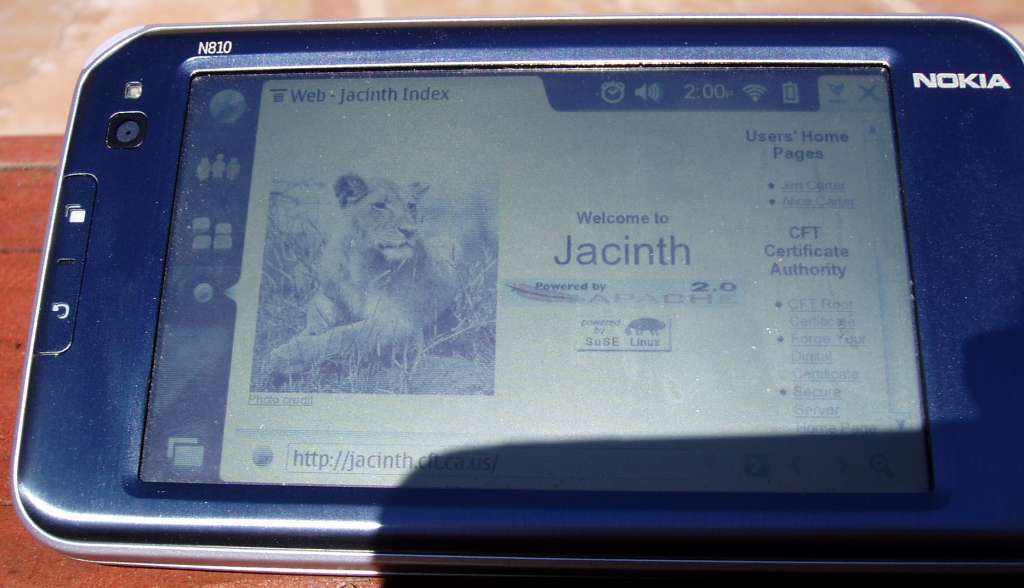
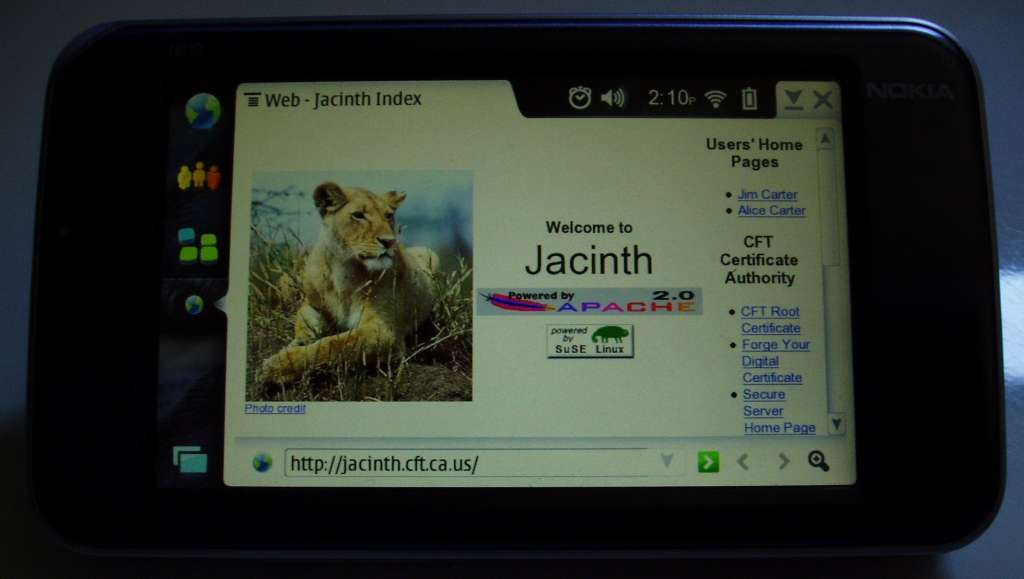 (Click for full size)
(Click for full size)This is the best display on any PDA available today.
In low light the N810's screen is lit through the front plastic panel by LEDs at the edge -- I believe it is the right edge, judging from slight variations in illumination. There is a sensor for ambient light in the upper left corner of the frame (avoid covering it with your thumb), and the lamp brightness is adjusted automatically. In this mode the viewing angle is at least 60 degrees from the surface normal in all directions, and the screen produces good 16-bit color. (The 770's brightness can be adjusted by a software control.)
However, unlike the 770 (and, I believe, the N800), the N810 has a transflective screen. In high light such as direct sunlight the lamp is shut off automatically and the screen modulates the ambient light. In this mode color is limited, though not absent, and white parts of the image come out as around 50% gray. Black image areas remain black, and text is perfectly readable. The viewing angle is 30 to 45 degrees horizontally and about 30 degrees down to 45 degrees up; in other words it's best to look at the display from a little above the surface normal.
While the white level of 50% gray is the theoretical maximum for a polarized screen, I tried the device indoors, i.e. with the lamp on, using polarized sunglasses, and there was little or no variation in screen brightness as a function of orientation. Either the polarization of the light is randomized on the way out (a likely strategem), or some non-polarizing technology is being used.
Comparing with the transflective display on the Palm Treo 650, I like the N810 better. The Treo 650 maintains full color in transflective mode, but each sub-pixel thus can reflect only its own color at 50% due to polarization, so the white image areas can be at most 17% gray, which is how the display looks to me. To my mind, it's a wise tradeoff to sacrifice color and maintain contrast. The ideal, of course, would be diffuse scattering with color selectivity through variable-pitch polarization rotation, but I imagine that's non-manufacturable at present.
When the display is off there are several ways to wake it up: if you open the keyboard it will unlock the machine and turn on the lamp, or it will wake if you press any key (not recommended except possibly for arrow keys), assuming the machine is unlocked. Specifically, sliding the lock key wakes the machine (hold it for a moment until the CPU gets around to checking the keys).
The screen brightness control on the N810 adjusts the brightness relative to
the ambient light level, so you can't make it give you full brightness in a
dark room, or minimum brightness in a bright environment. But if you lock the
machine it will immediately set the brightness to minimum. I read text
(journal articles) on my machine, so I have the brightness period
set to
the maximum, 2 minutes, and generally I'm able to finish a screenful of text in
this time. I also have it set to turn off the display after 2 minutes, and to
lock the machine. Thus, one click of the lock key will wake it up again, and
when it's awake the display will shut off immediately if you slide the lock
key. I've tried this mode for a while and I like it better than the default of
going dim until a keypress or screen touch.
Link to product brief and specifications of the Epson S1D13745 Mobile Graphics Engine (display controller). These are gzipped PDF files. The controller includes acceleration for interpolating a low-res image to a bigger window. It has 1.28 Mb video RAM. Hardware window rotation (RandR). Gamma removal or gamma lookup table. Intrinsic pixel format is 8:8:8 (24-bit color) but it has dithering acceleration for 6:6:6 displays which likely is what the N-Series display actually can do. Typical power used: about 0.060 watts.
The N810 comes with a convenient pouch, which is more useful than the 770's
bag (and people say it's also better than the N800's sock
). If you
carry it in a purse or backpack with sharp objects like keys or pens, you
should put it in the pouch to avoid getting the display scratched up.
The stylus is flat, about 4 mm x 2 mm. It's fine for me, but one reviewer
said that he likes the round stylus on his Palm much better.
Lost stylii are a fact of life. Rather than saying use only a stylus
approved by Nokia
, the manual should describe exactly what meterials are
compatible with the screen. I'm going to go to my local plastics store and
buy 30 cm of Teflon® rod, from which I could cut a replacement stylus if
needed.
The touch screen's cover feels like terephthalate, which is rugged, unlike the PVC front polarizer of typical laptop screens. It seems to be functional and safe to touch the screen with a fingernail, and the web browser and the PDF viewer will respond to such a touch by panning the display, very important when reading journal articles. However, with long use the screen does pick up scratches and roughness over areas frequently hit by the stylus. Expendable screen protectors are available for PDAs and I am using one on my new N810. It does reduce the touch screen's sensitivity, but even so, having two years of experience on the 770, I think I need to protect the screen.
Make a rule for yourself that the stylus is either in your hand or in its hole -- not on the table where you're sure to forget it when you leave. The N810 sales pack includes two stylii, one in the machine and one packed separately.
The N810 has a QWERTY keyboard, unlike the 770 and N800. The chassis is
layered and the back section can be slid down revealing the keys. There are
four rows of keys; each can produce three keysyms: lower case letter, upper
case, and punctuation or digits. There are many symbols, including dollar,
euro, pound and yen, but symbols needed by programmers such as pipe
,
brackets and braces are not available. The arrow keys take the form of
a rectangle surrounding a central select
button, and there is a
dedicated menu button. All these are on the keyboard section, unlike on
the 770 and N800 where they were on the front of the device. If you are
holding the N810 in one hand to read something, you will want to have the
keyboard open so you can reach the arrow keys.
I've found the keyboard to be less useful than I had hoped; I can enter
text and data faster through the on-screen keyboard, the keys are too close
together for multi-finger typing, and you have to press pretty hard to get
the key to go down. I have a Stowaway
Bluetooth keyboard by Think
Outside
, and I use it extensively when I need to do a lot of text editing
on the ITB. However a person used
to a Blackberry or to SMS
text messages on a cellphone likely will consider this keyboard to be an
improvement.
Memory use on N810:
| Division | Size | In Use | Comments |
|---|---|---|---|
| RAM | 128 MByte | 61 Mbyte | When completely idle; see table below. |
| Main Flash | 256 MByte (JFFS) | 187 Mb | Reported by Control Panel applet; see comments below. Includes 33 Mb of user-added software. |
| Internal | 2 GByte | 1.73 Gb | The biggest memory hog is maps. |
| Mini-SD | 1 GByte | 6 Mb | Removable, provided by user, up to 8 Gb. |
Memory use on 770:
| Division | Size | In Use | Comments |
|---|---|---|---|
| RAM | 64 MByte | 54 Mbyte | When completely idle; see table below. |
| Main Flash | 128 MByte (JFFS) | 8 Mb used by me, 44 Mb remaining | Reported by Control Panel applet; see comments below. The 8 Mb includes user-installed software. |
| RS-MMC | 64 MByte - 2 GByte | 772 Mb used, 183 Mb remaining | Removable. Nokia provides a 64 Mb card. |
See here for what's on the 770's card. The N810 will be reorganized with generally similar material.
RAM usage is strange in Maemo: first, as in all virtual memory systems, readonly data such as executable code can be evicted from memory with no consequences except slowing down the program when it's brought in again. But Maemo is rumored to have a more radical feature such that compliant applications can jettison writeable data, such as rendered web pages, and rebuild them later. This table shows virtual memory usage under various loads, without a swap file. As you can see, memory is generally grossly overcommitted. However only a fraction of the executable code is used intensively and has to be in RAM; the rest is for initialization or rarely-used GUI functions, and can be mapped but absent from RAM. Units are megabytes.
For N810:
| Programs | Private | Shared | Free |
|---|---|---|---|
| No applications | 31.3 | 30.6 | 66.1 |
| Simple web page | 61.5 | 42.1 | 24.4 |
| Two complex web pages | 80.0 | 42.2 | 5.8 |
| Two pages + Ogg Vorbis audio | 324.0 | 44.8 | -240.8 |
The 256 Mb flash memory holds the kernel, initrd and operating system programs, in addition to user data. It uses the JFFS format, which is intrinsically compressed about 1.6 to 1. On the N810 the operating system comes to 141 Mb (JFFS compressed), including the kernel and initrd, or 234 Mb uncompressed.
For 770:
| Programs | Private | Shared | Free |
|---|---|---|---|
| No applications | 36.5 | 18.0 | 9.5 |
| Simple web page | 45.9 | 23.6 | -5.5 |
| Two complex web pages | 51.8 | 23.6 | -11.4 |
| Two pages + Ogg Vorbis audio | 128.2 | 23.8 | -87.8 |
On the 770 the operating system comes to 150 Mb and the kernel and initrd are probably about another 4 MB each.
There is one slot for a removable memory card. The N810 takes a mini-SD card up to 8 Gb; the 770 takes a RS-MMC card up to 2 Gb (a 64 MByte card is provided for the 770). The operating system is fixated on a VFAT filesystem on this card, probably so it can be manipulated by Microsoft Windows as USB generic storage. See here for a discussion.
Here is a measurement of the speed of the various memory types (on the 770). The test in RAM clearly is limited by program overhead; any RAM can go faster than that. But the file size was limited by the available space in /tmp. The write tests include syncing the blocks to the media; before the read tests over 64 Mb of data was read, to ensure that none of the written data was still in memory, and an irrelevant file was tested, to preload the libraries, which took about 0.3 secs. The test commands were:
| Memory | Size | Write | Read | ||
|---|---|---|---|---|---|
| Bytes | Sec | By/Sec | Sec | By/Sec | |
| RAM (/tmp) | 400k | 0.077 | 5.3e6 | 0.063 | 6.5e6 |
| Flash (/var/tmp) | 10M | 4.63 | 2.2e6 | 1.52 | 6.7e6 |
| MMC (/media/mmc1) | 10M | 33.3 | 3.1e5 | 7.20 | 1.4e6 |
Here is a list of practical tasks and the speeds achieved:
| Flashing root filesystem, USB | 6.67e5 byte/sec |
| Copy to MMC via USB | 0.43e5 byte/sec |
| SCP to MMC via wireless | 2.84e5 byte/sec |
| Clear swap file on MMC with dd | 3.20e5 byte/sec |
On the Nokia 770 (but not the N800 and N810) a number of users including myself have reported mysterious memory corruption sometimes blamed (incorrectly) on a defective flash chip. Tilman Vogel tracked down an error which seems very much like what I'm seeing, in this bug report dated 2007-09-13. Apparently the WLAN driver writes two bytes of zero in a repeatable code-relative location. If they splatter onto the mbufs of an active file, such as a program file, it will seem to be corrupt, even though the instance in flash memory is OK. Let's watch for a fix . . . Yes, they came through! See here for the hotfix procedure.
| Feature | N810 | 770 |
|---|---|---|
| Processor (by Texas Instruments) (with a link to TI's product page) | OMAP-2420 | OMAP-1710 |
| Speed, MHz | 400 to 165 | 220 |
| CPU Type | ARM1136 | ARM926TEJ 32 bit ARM9 |
| Floating Point | No (?) | No |
| DSP | TMS320C55x | TMS320C55x |
| Memory Controller (SDRAM up to . . .) | 1 Gb | 128 Mb |
| Flash Programmer | (?) | NOR, 256 Mb |
| Flash Cards | Dual SD/MMC/SDIO/Memory Stick | (Same) |
| Compact Flash | No (?) | Yes (unused) |
| Graphics Controller | 3D, 5Mb (unused) | 2D accel |
| USB | 2.0 OTG (client+host) | 1.2 (client+host) |
| UARTs for: | Bluetooth, TCS(cellphone), GPS/IrDA | (Same) |
| 802.11 WLAN Interface | a/b/g | b/g |
| Camera Interface | Yes | Yes |
| I2C Bus Controller | 400 kHz | Yes |
| JTAG | Yes | Yes |
interfacesmentioned are specialized for connecting to external chips, available from TI, dedicated to these functions.
Hardware security features include:
Users cannot simply unlock the phone using instructions from the Internet; restricts phone for use only on designated operator network.(Presumably not turned on for the N-Series.)
From the product brocure: TI's security hardware also offers an ideal
platform to address the security threats faced by phone manufacturers and
carriers today such as preventing the loading of unauthorized software and
protecting sensitive data such as the phone's identity.
The OMAP series are not open-source processors. They are
off-catalog, and can only be purchased by OEMs who are going to buy over 10000 units per year.
TI will not answer questions about
them, even the most simple ones like does it have hardware floating
point?
The N-Series have three possibilities for networking: 802.11b/g, Bluetooth and USB.
Maemo-4.0 Chinook
acts like a cellphone, keeping communication
daemons running but in a power-saving mode. You can individually suppress the
802.11bg (wi-fi) and 802.15 (Bluetooth) radios if not using those services, and
there is an Offline Mode
on the power menu which temporarily turns both
of them off, e.g. for airplanes. The GPS receiver and its daemon also run
whenever the mapper program does, but they turn off when the map is closed.
Even when the N810 appears to be asleep, you can connect to it over 802.11bg (and presumably Bluetooth), unlike the Nokia 770. (Occasionally it misses the first packet and you need to try the connection again.) I wonder how much this runs down the battery? It's hard to tell quantitatively because I use, and charge, my ITB daily, but my impression is that battery life in standby state is well over 100 hours, as it would be on a cellphone.
According to Samuel (post #9), the Nokia 770 has a Conexant CX3110x wireless chip. According to the Nokia product spec for the N810 a STLC4550 wireless controller is used.
The 802.11 family (with WEP) has been completely satisfactory for me, although I have not yet done any quantitative tests. I do have the impression that the Intel 2200BG chipset on my Dell Inspiron 6000d laptop has higher signal levels and can pick up weaker partners than the Nokia 770; I suspect also that the laptop has a better antenna and no hands near it. Other reviewers say that the Nokia 770's 802.11 is better than their various other hardware.
I caught the 770 in an interesting behavior. It had been sitting on the table for quite some time, but with the cover open, so it was in a medium sleep mode. I pinged it from another machine. The first packet was answered after 2.1 secs, the second one after 1.1 secs, the third after 0.1 secs, and subsequent packets took only 3.5 msec. My interpretation is that the ITB has a wake-on-WLAN feature. It took 2.1 seconds to wake up, but a small number of packets could be pipelined in the WLAN system, most likely at the sending end. (The N810 usually catches packets with no delay, whatever the sleep mode.)
I did find out that when you close the cover of the 770, putting the ITB into standby mode, it actively gives up its DHCP address, because upon opening the cover you have to authenticate again on a network which requires that.
Bluetooth is version 2.0 on the N810 and 1.2 on the 770. Bluetooth and 802.11 networking coexist with little or no interferences because the respective controllers keep each other informed and avoid transmitting when the other service needs to send or receive. These Bluetooth profiles are supported:
Dial-Up Networking
Network through a cell phone. (On modern cell networks dialling is not involved.) I do not use this feature a lot, but I have a new Nokia 6126 cellphone that can do Bluetooth, and the N810 can pair with it, connect through it, and show my e-mail (with Pine). The 770 could also pair with a Motorola RAZR V3m, though I never actually attempted a data connection. Others, however, do cellphone networking extensively.
Personal Area Network
This protocol is not (yet) in the official Maemo distro, but see this HOWTO (which is kind of old) for which packages you can compile or obtain to make it work, assuming your cellphone can handle it. People say that PAN is more efficient for higher-speed data communication. I have not actually tried it, though.
Human Interface DeviceKeyboard
On the 770 this
requires the maemo-bt-plugin package, but the N810 supports it out of
the box. For me this works as advertised with a Think Outside
Stowaway
keyboard. The effect is the same as if I were using
the on-screen keyboard, except the whole screen is available.
Human Interface DeviceMouse
I saw one report that someone had either made this work or was trying to get it to work.
Headset Profile
This is 8000 Hz monophonic sound for voice chat. The N810 does HSP and HFP out of the box (confirmed by me), and I've seen a report that it can be made to work on the 770, though it was not in the distro as of Maemo-2.1.
Advanced Audio Distribution Profile
This is 44100 Hz stereo sound for listening to music. There is no (known) implementation for the 770. There are conflicting reports whether it is already available for the N810, or whether this is work in progress. Certainly I was not able to get it to work, and as this is written (2008-04-25) a Nokia developer is in fact working on A2DP on the ARM processor, which is not as easy as it seems.
The N810 has an internal GPS receiver, but the 770 needs to connect to an external one. There is more than one connection daemon that can be used, including the maemo-bt-plugin package used for the keyboard. I have not done this but others report that it works well.
There are several daemons (not in the distro) for the OPP or FTP profiles (OBEX) for sending or receiving images, v-cards, calendar items, or generic files to another PDA. But I haven't used any of them. None of the N-Series machines have IrDA.
With Bluetooth a common question is how to get devices paired up. Here are some notes on my experience.
Pairing).
Pairingdialog will go away and the new device will appear on the list of paired devices. You can select it and hit Edit to view its properties. Close, when done. Hit OK to close the original Bluetooth dialog.
Mine is a Think Outside Stowaway
Universal Bluetooth Keyboard
. Configuration procedure:
Keyboardselect
Generic PC-105unless you have the listed Nokia keyboard. Under
Layoutselect your preferred layout, e.g.
English (USA). You could also inspect or modify the shortcuts (I left them at the defaults).
Motorola HT-820 stereo phones supporting A2DP, AVRCP, HSP, HFP. Pairing was similar to the keyboard, except the phones have no keypad. You need to change the passcode to the generic low security value of 0000.
However, as of this writing, Maemo-4.0 does not have A2DP support, which would give stereo audio at 44100 Hz compressed with SBC (Sub-Band Codec). With A2DP one would use AVRCP (Audio Video Recorder Control Protocol) to pause, skip tracks, adjust volume, etc. But HSP (Headset Protocol) works: monophonic at 8000 Hz, accompanied by HFP (Hands Free Protocol) for controlling voice phone calls. The media player uses HSP if available, but this protocol is intended for telephony and does not yield an audiophile experience (not that A2DP/SBC does either).
There is a recent extension to the USB spec called USB On-The-Go
(OTG). A single port, having a special connector called a Micro-AB receptacle,
can act as either a host or a device. Nokia provides a cable with presumably a
Micro-B (device) plug on one end and a standard A (host) plug on the other. A
Mini-B plug will not fit.
Here is a blog posting about USB OTG host mode. Summarizing, instructions are given for modifying a micro-B client cable to become a host cable -- and in the comments, there is a reference to a vendor that sells a pre-made host cable. Alternatively, this alone (done as root) apparently is enough to make the machine switch roles:
echo "host" > /sys/devices/platform/musb_hdrc/modeYou will still need a female to female standard size USB adapter (many choices available on Amazon). The host controller can supply up to 100 mA, i.e. the minimum for one USB device. A powered device should do fine. In theory a powered hub should take care of this issue, but there are also comments that hubs may not be supported.
As for the types of devices that can be used, I have not yet experimented, but looking at what Maemo-4.0 provides, the set of client drivers is a lot less extensive than what you find in a desktop distro. The posting lists mass storage (discs and flash memory sticks), and wired Ethernet (specifically, Realtek RTL8150). On Maemo-2.0 you could also use USB-HID (mouse and keyboard). None of these drivers is provided as a module, and it's going to take some research to find out what capabilities really are hardwired in the kernel.
There are also reports of USB networking, but I don't know whether the kernel comes with that driver or whether you need to build it yourself. (In Maemo-4.0 there is a kernel module g_ether.ko whose name, compared with other behaviors of the operating system, suggests a relation to USB networking.) Since I have 802.11, I don't think I'll be investigating USB networking. See here for a link to an article about making a USB keyboard work on the 770.
When you plug in the USB cable the MMC card is unmounted on the ITB and is made available as USB mass storage on the host. So use proper precautions, e.g. do not have files open or executables running that are on the MMC card. It's much more sanitary, and faster, to set up SSH and upload stuff that way via WLAN, but initially you need to get your public key into /root/.ssh/authorized_keys and USB is the easiest way to get it onto the ITB.
The USB is supposed to be client only; however, see here about the flasher, which can switch to USB host mode. You do, however, need some fancy cabling as well. The whole issue is discussed here by Thoughtfix. If you make this work, you can plug in a USB keyboard and the keycodes will be accepted same as if you used the on-screen keyboard.
When you flash a new filesystem, the flasher reports a data transfer rate over USB of 667 kbyte/sec.
As with any new device, you need to learn to open the battery cover.
Push the D
symbol at one side of the door. The hook that holds the
door closed is attached to the D
; you aren't trying to bend the door.
Press sideways while the hook is released, and the door will slide about
1 mm away from the D
. Then the far edge can be lifted revealing the
battery box. Turn the battery with the circular logo on top and the
contact pads toward the connector in the center of the machine -- the contacts
are clearly off center so you can tell which side is up. Slide it into the
contact end first, then press on the far end until it goes down flat.
Set the cover flat
on top of the battery with a 1 mm gap from the center edge, and slide it
closed. Don't connect the hook first, or it won't close; press the
D
to get the hook loose.
Lift the table stand and you will discover, in the center of the bottom edge, a latch that can be slid to the left. This releases the battery cover. Much simpler than on the 770.
There is a cutout in the battery box edge, away from the contacts, so you can pry the battery out to insert a spare one. On the 770 you can pry with your fingernail but it takes a fair amount of pressure. It's tempting to use the stylus, but I'm not going to chew it up that way. A key is more helpful. On the N810 the battery is a lot less tightly stuffed into the battery box; it can be inserted and removed easily.
Underneath the battery you will find the model number and MAC addresses, both WLAN (802.11b/g) and Bluetooth. Write down your WLAN MAC address because it is used as the device serial number when you communicate with Nokia, specifically when you download the flasher and the filesystem image.
Next to the battery box there is a cutout revealing nine bare pads on the motherboard. (Seven on N810 plus three big pads that look like for power.) This is obviously a maintenance connector: the male part will have little springy thingys that reach out and touch the pads. The bare metal hackers will want to investigate these -- likely they are for JTAG and/or a serial console. It would be very geek friendly if Nokia would sell the pre-made maintenance connector.
The ITB's power-off state is a little unfamiliar if you're used to Intel i386-type processors: it needs to be booted up in order to charge the battery. Here's a sample scenario: you're finished with your ITB for the day, and you turn off power. Then you plug in the charger. It again boots partway, lighting up the display temporarily. When eventually you disconnect the charger it will shut off again, or if you hit the power button it will finish booting. All power-related transitions take quite a while, like 10 seconds, as if the processor were in sleep mode most of the time.
I've found that the natural resting state for the ITB is standby, with the cover closed but powered on. This is similar to cell phones and other PDAs.
In reviews, estimates of battery life vary widely, and the intensity of usage clearly makes a big difference. Nokia promises 3 hours, which is overconservative for a new battery but would be more accurate for a battery one to two years old. Reviewers generally quote 5 to 6 hours, and for a day of fairly active use I get similar life. Sitting on the table with the cover open but the lamp off, getting only occasional use, the ITB got down to 3 bars on the meter after about 12 hours; the total life is extrapolated to 18 hours. Nokia promises about 6 days of standby time with the cover closed.
I finally ran my battery down! This is with the 1300 mAh second battery that I bought. I was using NTP and otherwise fairly frequently hacking stuff, so the ITB didn't have a chance to get into sleep mode. This went on for a little over 8 hours. It puts out a little chirp on the speaker and pops a message box when it thinks there's about 5 minutes of life left, and at the next action point it does a normal shutdown.
See this table for two tests in which the battery life was tested while playing music continuously. The life was 5.2 hours. In this test the average power was 0.9 watts or 250 mA at 3.7 volts.
My experience is that lithium ion batteries degrade with the mere passage of time, and after one year the capacity will be 2/3 or less, compared to the new battery. If the battery is charged and discharged daily it may (or may not) wear out faster. (Never buy equipment for which the battery is not field replaceable or cannot be procured.)
How do I know when my battery is worn out, beside vague feelings of inadequacy? My goal here is to over-use all aspects of the ITB so as to run down the battery in a reasonably short period of time, using a set of activities that can be standardized so the results will be comparable when done periodically in the future. Here are the activities, which were repeated over and over by a script, with no delay between:
Bill Gatesin the MMC card, at the lowest priority. Grep is surprisingly CPU intensive and this absorbs all the rest of the CPU, besides getting the MMC card to eat power.
The following table reports the date, which battery (1500 mAh OEM battery or 1300 mAh spare), and the times in hours to various meter readings.
| Date | Age | Battery | Hours until | End | |||
|---|---|---|---|---|---|---|---|
| (days) | 3 bars | 2 bars | 1 bars | 0 bars | |||
| 2006-04-23 | 38 | A-1500 | 1.08 | 1.60 | 1.97 | 2.28 | Died |
| 2006-04-24 | 39 | B-1300 | 1.43 | 1.75 | 2.10 | 2.12 | Died |
| 101 | Between age 38 and 101, battery B got the most use, almost daily full discharge, while battery A was used relatively little. | ||||||
| 2006-06-25 | 101 | A-1500 | 1.17 | 1.58 | 1.97 | 2.27 | Died |
| 2006-06-25 | 101 | B-1300 | 0.93 | 1.27 | 1.55 | Died | |
| 162 | Between age 101 and 162, battery B was kept in reserve while battery A was in the ITB and frequently discharged. By mistake the lamp was at half brightness, possibly explaining the longer than expected times here. | ||||||
| 2006-08-25 | 162 | A-1500 | 1.13 | 1.60 | 2.05 | 2.20 | Stopped |
| 2006-08-26 | 163 | B-1300 | 1.10 | 1.58 | 1.82 | 1.87 | Died |
| 162 | Between age 162 and 456, battery B was used daily and battery A was in reserve. | ||||||
| 2007-04-01 | 456 | A-1500 | 1.20 | 1.67 | 1.87 | Stopped | |
| 2007-04-01 | 456 | B-1300 | 1.11 | 1.35 | 1.53 | Died | |
The bars on the meter do not go linearly, and depend radically on internal details of the particular battery. It looks like the meter cues on the voltage of the lithium ion battery, which varies only a little until the battery is nearly empty.
At present (2006-04-xx) it's impossible to buy a spare battery from Nokia -- even their customer service and tech support people didn't know how. Quite a number of vendors sell a pseudo-BP-5L battery with a capacity of 800 mAh, which is about half what the OEM battery holds, 1500 mAh. Only one vendor, Global Batteries, has a 1300 mAh version, which may also have been available in the past from Nokia, according to a cached page on Google. Actually there may be other outside vendors with the 1300 mAh battery, but this was the only one that my search keywords turned up.
| Model | Charge | Voltage | Energy | Mass | Ratio |
|---|---|---|---|---|---|
| Amp-Hr | Volts | Joules | Grams | Joule/gram | |
| Nokia BP-5L | 1.5 | 3.7 | 2.0e4 | 25 | 800 |
| Dell U8465 | 7.2 | 11.1 | 2.88e5 | 470 | 612 |
A lithium ion battery normally charges 80% full in one hour, and is 99% charged after another hour.
The charger has a Velcro® wrapper for the cable. Credit to Nokia for specifying this. The charger is rated for 120 or 240 volts input, i.e. you can use it in Europe if you have a plug adapter. I really did use it in Europe and it survived.
With the cover turned to standby the 770 is in a very low power mode (claimed battery life of 6 days), and the top keys including the power key are disabled, so in a purse or backpack it won't be turned on accidentally. A sleeping N810 also disables its keys.
On the N810, I find it's most convenient to set the ITB to turn off the lamp and lock the keys
at the same time. Go to Settings - Control Panel - Display. (This is not
Device Lock
.) Set Brightness Period
and Switch Off Display
to the same value and mark Lock Screen and Keys
. To get out of lock
mode you slide the lock button (top right key) to the left, which is unlikely
to happen by accident.
On the 770, hit the power button briefly to get the device manager, and select
Lock Screen and Keys
. To get out of lock mode, hit (briefly) the
power button and the enter
button (center of the arrow keys).
This mode is engaged automatically when the cover is put on the screen side,
and with the cover in place you can't get out of it. Will lock mode put
the machine into standby mode? Yes, the lamp is turned off.
There are two variants of the 770, the F4 and F5. Mine is a F5. Very likely the F4 is a pre-production or developer model.
Tidbits from dmesg: Device tahvo
appears to be involved with
USB communication with another
machine, e.g. for accessing the memory card as USB storage, or for doing backups. Device retu
includes
at least the watchdog timer, and I think the GPIO as well. Features that go through GPIO include headphones (whether
or not plugged in), cover (whether covering the screen, for standby), battery
door, and the speaker. The machine also knows if the cover of the RS-MMC
card is open, and the hotplug system won't mount it until the cover is closed.
/sys/devices/platform/wlan-omap/fw_version says that the WLAN firmware version is 2.13.0.0.a.10. This directory has other useful stuff.