| What is it? | Justify | Functions | On Desktop | Details | Installation | Top |
So why did I choose the Koolu Thin Client when I could have bought a Dell Precision 690 with dual quad core Xeons at 3.0 GHz and 32 Gb of RAM?
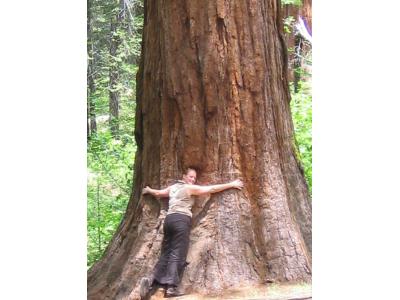
The primary reason was appropriate use of technology. My intention is to leave this machine running at all times, and therefore it should use minimum power, similar to a wireless access point and router.
These are additional justifications for a machine of this class:
In Los Angeles as this is written, the cost of residential power is $0.0702 USD per kilowatt-hour ($1.95e-8 per joule), excluding unbilled extrnalities such as air pollution. As converting to the Koolu would save me about 50 watts, eventually the power saving would pay for the machine . . . in about 6.5 years. System power measurements are given here. On the other hand, one review of the Koolu that influenced me was by someone at a Buddhist monastery in Canada, off the power grid; they generate their own power from fossil fuels at a cost (excluding externalities) of about $1 CAD per kilowatt-hour ($2.8e-7 per joule). Their Koolu will pay for itself in about five months.
In addition, one may wish to run the computer on solar power (charging a UPS battery), for political (tree hugging) reasons, for continuity in an extended power failure, e.g. after an earthquake, or for extended mobile use, e.g. scientific research or recreational backpacking. A 10 watt solar panel currently costs around $150 USD retail ( link to one vendor of such panels). The cost of solar power is much more feasible for the Koolu than for a conventional desktop machine.
Today's low-end desktop special from Fry's goes for $349 USD. For this, you get an Intel Celeron-D at 1.4 GHz, considerably more CPU power than the Koolu, at about the same price. On the other hand, name brand desktops generally sell for twice as much. When justifying a Koolu it is probably best to emphasize other issues, although the Koolu is certainly not at a disadvantage on price.
Among the other issues to be considered with the Fry's low-end special are quality and reliability. Unfortunately I have not had the Koolu long enough to report usefully on those issues.
With a computer a major issue for many people is where are you going to put it? Consider a media display driver or an audio server; you don't want a tower cased monster with a wind-tunnel fan in your living room, and the small, fanless Koolu is ideal for this service.
In scientific or engineering research, sometimes you want some serious computing power physically attached to your equipment. Obvious applications are an atomic force microscope, a genetic sequencing machine, a numerically controlled machine tool, or an autonomous automotive or aerial vehicle. Again the Koolu (or similar equipment designed for industrial control) can fit in where a desktop machine is obtrusive.
If you're going to put a general-purpose computing facility or a media server in your car, or in your Volkswagen van decorated with flowers and peace symbols, again the desktop machine is too big and uses too much power, while the Koolu can serve the function nicely and unobtrusively.
The business justification which
Koolu promotes is the client-server model: you have a shared execution
server (running Microsoft Windows) for which you purchase
Citrix or a competitor, and application
software licensed to run in this environment. Then you provide thin
clients
such as the Koolu device on your workers' desktops, with plenty
of CPU power to run a Citrix client and a web browser. This gives
you several advantages:
Since this particular thin client ships with pre-installed Ubuntu (if you buy their disc) you never need to worry about Windows viruses on the clients, only on the server, on which you have much more control.
You do not need to manage, or pay for, licenses for application software on the clients, which is a major hassle; you only need to buy one (more expensive) enterprise license for your shared server, saving both money and management effort overall.
Application upgrades take place on the server; you do not need to locate and visit every client to upgrade or to install new facilities.
Since the applications execute on the server they store files on the server, where you can get at them to back them up, and you can enforce retention periods, keeping content for the required interval and no longer. Backups and retention on the clients are hit-and-miss, at the mercy of the individual users.
Koolu will be happy to consult with you and help you set up your server, for a fee.
If the applications execute on a UNIX/Linux machine these issues are mostly moot, but it's a fact of life that the business world is fixated on Windows and the applications they want run on Windows, so there's a significant market for Koolu machines used as actual thin clients rather than as a complete server system.
| What is it? | Justify | Functions | On Desktop | Details | Installation | Top |