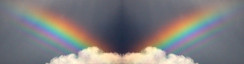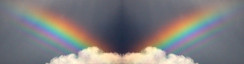
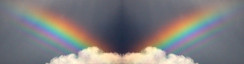
| Planning | Selection | Testing | Setup | Windows | Top |
Investigation of an Intel processor with very low power when idle but not in S3: ARM is rejected due to infrastructure effort (a whole new distro). I would most prefer an x86_64 processor (vs. i686) because that's what I'm standardizing on for software support; all my former i686 CPUs are gone.
Administratively, we prefer products that are sold by and shipped from Amazon.com, because of (usually) competent and prompt delivery and a favorable return policy. Other resellers are not rejected, though, but the benefits of Amazon are worth a slightly higher price for the same model. Also, sometimes outside vendors sell goods with problems; e.g. you will notice below one of the NUC variants that uses a deprecated processor (Celeron N2820) that is being replaced under warranty by Intel, with a different product ID.
My goal with this review is to get an overview of what's available, not an authoritative list of the best machines for my needs.
12 Intel-powered mini PCs for $300 or Less
by Brad Linder (2014-06-10) on Liliputing.com.
The Intel NUC product line shares a chassis
about 4 inches square. The term kit
means a barebones system with no
memory or disc. This one has an Intel Core i3-3217U, Ivy Bridge chipset.
It includes integrated WiFi and Bluetooth.
Ports: power, 2x USB (rear), HDMI, and possibly DisplayPort. .
$184 (in mid 2014).
Intel NUC kit, Core i3-4010U Haswell chipset, integrated Intel HD-4400 graphics. Includes an infrared sensor. Ports: power, DisplayPort (?), mini-HDMI, RJ45, 2x USB-3.0. $280.
Gigabyte BRIX, Intel Celeron N2807, Bay Trail chipset. Passive cooling (no fan). Integrated WiFi and Bluetooth, RJ45, HDMI and VGA (dual head capable), internal 2.5in drive bay, only 4.3W power (without drive?) $125.
Intel NUC kit DN2820FYKH, Intel Celeron N2820, Bay Trail chipset. 4.5W advertised power. Similar to the above but has a fan. $135.
ECS (Elite Group Systems) LIVA kit. Intel Celeron N2807 (dual core)
with Bay Trail chipset. Includes WiFi, Bluetooth, RJ45, 2x USB (looks like
one 3.0 and one 2.0), mini-HDMI and VGA, 2Gb RAM included, 32GB storage
included (probably a SSD on mSATA). $180,
I didn't copy down all 12 products, but I get an overview of what's available and what it would cost.
Introducing the Intel NUC
on www.intel.com.
The motherboard is 4x4 inches (10x10cm) and the case is very
little bigger. For embedded applications the board can be purchased
alone. There are two case styles, with and without a rotating drive
bay and fan. A kit
needs separately purchased memory, disc
(including SSD variants)
and an operating system.
They have variants with processors from many CPU product lines: 3rd to 6th generation of Core i3, i5, i7, and also Pentium, Celeron and Atom CPUs. Which of these meet my goal of about 5 watts? In this list the emphasis is on power, not features. Unfortunately they appear to give the TDP, which is the power of the processor only, all cores running a benchmark, and not overclocked. The relevant figure is the power of the whole motherboard. Anyway…
It looks like Intel is not going to show me the information I need.
Some points are pervasive for these machines:
Most NUCs lack memory, a disc, and an operating system. You need an exact match for the type of memory. Watch out for whether a mSATA vs. M.2 mini SSD is needed, and the type of SATA for the big drive bay. Yes, you may (but are not required to) have drives in both bays. NUCs are available without the 2.5in drive bay. Some but not all include WiFi and/or Bluetooth; others have just the antenna in the lid.
Recent NUCs usually have these ports: In front: 2x USB-3.0; usually
one of those is for charging
. 3.5mm 4 wire phone-mic jack.
Sometimes CIR (Consumer Infrared) for a remote control. Rear: 2x
USB-3.0; RJ45 with gigabit wired Ethernet (802.3); mini Display Port;
mini HDMI-1.4 (no Ethernet). There are business versions that replace
the mini HDMI with a second mini Display Port. No eSATA. Some NUCs,
particularly newer ones, have build-in WiFi (802.11ac) and Bluetooth,
and some don't.
From the charging port you can draw more than the usual power, and it has power even in S5 (power off). This is for charging a mobile device.
The mini Display Port is geometrically identical with Intel/Apple's Thunderbolt, but Thunderbolt uses PCIe channels that the mini Display Port doesn't have.
Some motherboards have only one memory slot, but the higher end ones have two, in which case you should split your memory between them -- order a pair of sticks, e.g. 2x 4Gb instead of 1x 8Gb. With some CPUs and chipsets this lets both sticks be retrieving words at the same time. However, on the NUC5i5RYH using one vs. two sticks has absolutely no effect on my benchmarks. But it does increase the memory bandwidth reported by memtest86+ by 1.5x. Evidently my benchmark is not as memory limited as I thought it was.
As with any computer, the NUC will arrive with a seriously back version BIOS, which you should update, preferably before installing the operating system. Get the BIOS from Intel's website.
If installing Microsoft Windows, you should download recent drivers, particularly for the wired Ethernet and for WiFi, to a USB flash memory stick, for use when installing the OS. Look on Intel's website for current drivers.
A recent Linux kernel, 4.1.x and later, is required. Old distro versions based on kernel 3.6.x will lack X-Windows drivers that recognize the NUC's GPU, so will do graphics slowly, and I've seen reports that the back-version kernel may not even be able to initialize some chipsets (won't boot).
If you run Linux and suspend to RAM (S3) and press the power button to wake it up, occasionally it will get into a weird state. Wake it by USB or LAN instead. See details below. This problem is not reported for Windows.
This is a list of NUCs available on Amazon. Selection criteria: Intel NUC product family, sold by and shipped from Amazon (not Amazon associate), kit style (without memory or drive), has rotating drive bay. I've sorted these putting first the ones that most catch my eye for detailed research. Those without a report on power consumption are at the end.
Intel NUC5CPYH, SBSF Amazon (and 3 others), $134.
Pinnacle Canyon
product name. Inception about 2015-07-01.
Intel Celeron N3050, Braswell chipset, Intel HD graphics (what kind?),
mini-HDMI and VGA,
4 wire phone/mic jack (front), WiFi + Bluetooth included, SDXC card slot,
4x USB-3.0 (2 front 2 rear), Internal 2.5in drive bay (no drive).
Reviewer Uncle Bob
says: Requires 4.x Linux kernel. He says there is
an infrared sensor. Remember to update the BIOS, it's probably back version.
It uses under 5 watts.
Frequently bought together:
Memory: Kingston 4Gb, $20. SSD: Kingston, 120Gb, $48.
Intel NUC5i5RYH, SBSF Amazon (and 3 others), $346.
Rock Canyon
product name. Inception about 2015-02-xx.
Intel Core i5-5250U, Intel HD Graphics 6000, USB-3.0 2x front (1 charging),
2x rear, WiFi and Bluetooth included, 3.5mm 4 wire phone/mic jack (front),
mini Display Port, mini-HDMI, RJ45.
You can install both a M.2 SSD card and a SATA drive at the same time.
Typical memory: Crucial 2x8Gb DDR3 1600MHz ($68); actually it will handle
1866MHz memory.
Suggested SSD (M.2): Samsung 850 EVO 250Gb ($94).
Reviewer person4321 says: Dig into advanced fan settings and reduce the fan
speed to about 2200rpm when the machine is idle.
Reviewer J. Landry (2015-12-03) reports 5 watts at idle. Using Linux Mint.
He reports that the shutdown
command reboots instead of power off.
See the problem report below; this is one of the
affected models.
Intel Boxed, NUC Kit, Nuc5ppyh Components, Silver with Black Top (BOXNUC5PPYH) SBSF Amazon, $175. What processor? Has CIR (infrared) and TOSLINK (optical audio, rear). Reviewer pitr0 (2015-09-14) says it draws 12W at idle, 19W on benchmark.
Intel Next Unit of Computing 2.5-Inch Drive Option BOXNUC5I3RYH SBSF Amazon (Prime only), $229. Intel Core i3 5010U, Broadwell chipset, HD Graphics 5500. Integrated Intel 8265 WLAN. Reviewer Jay (2015-04-30) says it draws 15W (doing what? likely idle).
Intel Next Unit of Computing Kit with Dual HDMI, Gigabit LAN, Core i3-3217U DC3217IYE (No Power Cord) SBSF Amazon, $260. Intel Core i3-3217U (1333MHz memory), GMA 4000 graphics. Dual HDMI. Power cord sold separately. Wireless sold separately (has built-in antennas). Reviewer MGixian reports 6 to 12W power (doing what? likely idle/benchmark). He also says no USB-3.0 ports. Jimc says: this is clearly from the previous generation.
Intel Next Unit of Computing Kit, Black/Grey BOXDCCP847DYE, SBSF Amazon, $147. Celeron 847 (??) (older processor, 1333MHz memory). dual HDMI 1.4a ports. Antennas but no WiFi/Bluetooth radio.
Intel NUC Kit NUC5i7RYH Barebone System BOXNUC5I7RYH SBSF Amazon, $450. Rock Canyon product name, Intel Core i7-5557U CPU, Intel Iris Graphics 6100, mini HDMI, mini Display Port, M.2 SSD and SATA3 2.5in drive bay. Intel 8265 M.2 WiFi (802.11ac). Takes 1866MHz memory, 2 sockets, accomodates at least 8Gb each. Case size (probably the whole product line): 115 x 111 x 48.7mm. This model is the same as the second one above but with a Core i7 in it. No power reports.
Intel NUC NUC5i3MYHE with Intel Core 2122 i3 Processor and 2.5-Inch Drive Support SBSF Amazon. $286. Very new product. Which CPU? (core i3 family, maybe i3 2122). Dual mini DisplayPort, this is the business configuration.
Problem: NUC5i5RYH Bricked by Ubuntu Suspend for Fifth Time, OP Dalinian (2016-01-16) on Intel Community forum.
When suspended to S3, if you press the power button to wake it up, occasionally it will ignore the power button, i.e. neither wake, nor power off (for long press). Recommendation: use wake on USB or wake on LAN, which have not been seen to fail. To recover from this mode, pulling the plug (S6) is not effective. You have to remove the CMOS battery (hiss, boo) (apparently only if you pulled the plug).
An Intel customer service person recommends to get into BIOS setup and configure Secondary Power Settings to:
BIOS v0350 and v0352 are reported to improve but not eliminate the problem.
It has been happening since at least about 2013-10-xx (and therefore, likely on
other models). echo 0 > /sys/power/pm_async
has been suggested but the
problem is still seen.
The first one, NUC5CPYH Pinnacle Canyon
with Braswell chipset, looks
attractive. A pervasive problem is to figure out how powerful the CPU actually
is. Here is more information about the N3050.
Intel Celeron N3050 Braswell Linux Performance by Michael Larabel
(2015-07-15) in Phoronix.
He's reviewing the NUC5CPYH.
Box labels: Intel Celeron processor; HDMI and VGA ports; SD card slot and 2.5in SATA drive bay.
In the box: The machine; VESA mounting plate with 100mm and 75mm squares; power brick and anonymous cable(s); package of screws (VESA?); documentation.
The N3050 processor has dual cores at 1.6GHz (turbo to 2.16GHz), 2Mb cache total, 6 watt TDP, 14nm feature size.
Ports: Front: 2x USB-3.0, 3.5mm 4 wire mic/headphone jack, watch for possible IR receiver. Rear: Power, optical S/PDIF sound, HDMI (mini?), VGA, RJ45 (Ethernet), 2x USB-3.0. Fan exhaust. The models with drive bays have a fan; the non-rotating models don't.
The test machine had one 8Gb DDR3L-1600MHz memory card, and an ADATA SP600 64Gb solid state disc. Ubuntu, kernel 4.2. (3.x kernels don't support the Braswell chipset.)
The comparison machines were 46 Intel and AMD machines. Of course I'm not copying out all 47 results here. Significance of CPUs shown:
Benchmarks:
Jimc's conclusion: If these benchmarks are representative of the actual workload (which is frequently not the case), the N3050 is going to be 1.2 to 1.5 times faster than the E-350 in Kermit (except for the OpensSL test). Comparing with the i7 3517UE in Diamond, the N3050 is 25% to 40% of its speed, depending on the exact test. So it is not a screamer, but not a slug either. The AMD G-T40E in Jacinth is around twice as fast as Kermit (per jimc's benchmark), so thinking of the N3050 in a Jacinth replacement, it would be a step down, but the saving in power would be more than proportional. Remember that the AMD Geode was able to handle Jacinth's workload.
I looked at quite a lot of reviews of the NUC5I5RYH or NUC5I5RYK (without drive bay). All reviewers put various solid state discs in their machines. I've copied out the most details from the first review.
Product details: Ports: USB-3.0 2x(rear) 2x(front, 1 charging), 4 wire audio/mic jack (front), infrared (front), Kensington lock slot, mini HDMI, mini Display Port, RJ45. Includes WiFi (802.11ac) and Bluetooth, using Intel 7265D2 (soldered down). Memory: 2 slots, up to 16Gb total, 1866MHz. Discs: SATA 6Gbit/s (for 2.5in drive), and M.2 slot for PCIe or SATA in physical sizes 22x42, 22x60, 22x80 (mm?) i5-5250U CPU has 2 cores (hyperthread) at 1.6GHz, turbo max 2.7GHz. HD Graphics 6000 with 48 execution units. TDP 15W.
He compares with 7 other machines, mostly with Core i5 CPUs, several of which look like close competitors, plus some gaming monsters. In general the target machine is in the middle of the range. These rows show the the i5-5250U first, then the winner, and the slowest machine.
PiFast number cruncher (secs):
i5-5250U 25.0; Gigabyte Brix Pro 17.2; Magma A10 24.7
Cinebench graphic rendering (score):
i5-5250U 262; Gigabyte Brix Pro 703; NUC D54250WYK 230
Handbrake video encoding (frames/sec):
i5-5250U 14.5; Gigabyte Brix Pro 39.6; Zbox Sphere OI520+ 13.4
AIDA64 memory read bandwidth (GB/sec):
i5-5250U 20.8; Gigabyte Brix Pro 26.2; Zbox Sphere OI520+ 12.2
AIDA64 memory write bandwidth (GB/sec):
i5-5250U 23.9; Gigabyte Brix Gaming 25.1; Magma A10 11.5
AIDA64 memory latency (nsec):
i5-5250U 60.0 (the winner); Magma A10 88.0
CrystalDiskMark sequential read (MB/sec):
i5-5250U 482; NUC D54250WYK 505; Zbox Sphere OI520+ 101
CrystalDiskMark sequential write (MB/sec):
i5-5250U 455 (the winner); Zbox Sphere OI520+ 99
CrystalDiskMark combined (random?) (MB/sec):
i5-5250U 596; NUC D54250WYK 612; Zbox Sphere OI520+ 2 (non-SSD does poorly)
PCMark 8 Home
gaming (score):
i5-5250U 2786; Gigabyte Brix Gaming 3924; Zbox Sphere OI520+ 2186
3DMark Fire Strike
gaming (score):
i5-5250U 963; Vanquish Mini-130 4158; Zbox Sphere OI520+ 547
Alien vs. Predator
1080p gaming (frames/sec):
i5-5250U 9; Vanquish Mini-130 67; Zbox Sphere OI520+ 5
Power at idle (watts):
i5-5250U 10; Vanquish Mini-130 39;; Zbox Sphere OI520+ 8
Power on task (video encoding) (watts):
i5-5250U 24; Magma A10 114; NUC D54250WYK 22;
CPU temperature, idle (deg C):
i5-5250U 29 (winner); Magma A10 42
CPU temperature on task (video encoding) (deg C):
i5-5250U 65; Zbox Sphere OI520+ 52; Magma A10 98
The problem with a review like this is linking up the benchmarks used with machines I have direct experience with: I'm not interested in which machine is best, but whether it will handle my workload. This reviewer concludes that the NUC5I5RYH has plenty of CPU and graphic power for the home theater performance role, as well as office desktop use, but it is not adequate for playing today's games.
A disturbing report is the power consumption at idle: 10W. I'm going to look for corroborating evidence in other reviews.
I went looking for corroboration of the Hexus power result, and this review credits the i5-5250U with 6 watts at idle vs. 22 watts on task.
He makes an interesting point: if you load up both cores and the GPU, heating up the CPU chip, it will defensively reduce the clock rate. In this review (with a SSD) the idle power is reported as 7.6 to 9.5 watts; it isn't clear what the difference is between the various trials. It's running Windows and there might have been background tasks, but the article doesn't say.
He gives a lot of benchmark information, but I'm looking for power. At idle with Windows 8.1 and a SSD, it uses 6.8 watts. 1080p movie playback used 15 to 18 watts. A gaming test required 38 watts. At idle the CPU temperature was 35C; under maximum load you could warm it up to 81C (and 3550 RPM on the fan; 4200 RPM on a different test).
He reports 5 watts at idle.
We see reports of 5, 6, 6.8, 7.6, 9.5, 10 watts. They can't all be correct. I'm speculating about causes of the variation: maybe different idle powers of the various SSDs (not too likely), or maybe background tasks running in Windows. I'm going to score the power as 7.5 watts.
After I eliminated obsolete and unsuitable models, I've narrowed down the choice to two NUCs: NUC5CPYH with Celeron N3050, and NUC5i5RYH with Core i5 5250U. Now it's time to compare them and choose one. Values are given with the Celeron first.
Final conclusion:
| Planning | Selection | Testing | Setup | Windows | Top |