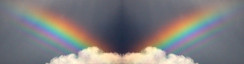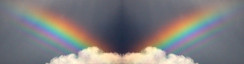
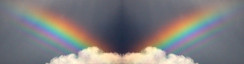
| Planning | Selection | Testing | Setup | Windows | Top |
Check the box contents and record serial numbers. Try to get the ethernet MAC address so it can be registered with the firewall.
Beware: This machine has no memory, no disc and no operating system. You will need to obtain your operating system from another source. This of course is simple, inexpensive and legal for Linux.
What's in the box:
Intel Inside Core i5.
Wonder of wonders, the MAC address (and the serial number) is on a sticker on the bottom of the machine.
The power supply has interchangeable pins. None of them have a grounding pin. For the type letters see the IEC World Plugs website. These pin assemblies are provided:
To attach the pins to the power supply:
Peel the protective films off the top and front of the machine.
Remove the screws at each corner of the bottom cover. They are captive; they don't detach from the cover. Flip the cover towards the front of the machine.
Insert the memory cards. It will help to make them distinguishable, e.g. write 'A' or 'B' on the labels. Repeat this procedure for each one, starting with the bottom socket. (Designated 'A' in the BIOS.) Stick the memory into its socket at about a 30 degree angle, clearing the grabbers of the upper socket. There is a notch that defines the correct orientation. Make it go into the socket so the contacts (103 on each side) are barely visible, well under 1mm exposed. Now rotate the card down flat until the edge grabbers engage. The metal parts of the grabbers should be centered in the half-round notches in the memory card. At this point about 1mm of the contacts are visible.
To remove a memory card, pry outward on the grabbers until they let go (one at a time). Then rotate the card upward 30 degrees and pull it out.
Attach the disc to the bottom cover with the two provided screws, using the holes closest to the SATA connector. The circuit board goes against the cover; the label is partly visible through the hole in the drive bay.
Think ahead to when you are going to remove the drive, years in the future. When sliding the drive into its holder, try not to push it solidly into the SATA socket; stop before the screw holes on the drive are centered in the holder's holes. You will notice that you can't pull the drive out, once it's in.
A step in my setup plan involved swapping discs. To get the first disc out, I needed to unscrew the drive holder and the bridge over the socket with the foam strip that holds down the M.2 SSD. Then I could get a screwdriver into the gap between the drive and the SATA socket, motivating the drive to let go.
Insert and screw down the SSD in the M.2 socket, per the setup guide. (I don't actually have a SSD.) Leave alone the foam pad atop the rotating drive bay; they say it's important for thermal management.
Reattach the bottom cover.
The WiFi antennae in the top cover are preassembled; you don't have to mess with them.
The NUC (with memory but no hard disc) wouldn't boot the USB stick. It gave me 3 blinks on the power button (and would have beeped if speakers or phones were plugged in). See Blink and Beep Codes for Intel NUC. 3 blinks means a memory error. Did you get the right kind of memory? Try re-seating the memory [this was my problem; see instructions above for how to insert the memory]. Are the contacts clean? Try to isolate the problem by using only one stick at a time, in the upper or lower socket one at a time. Or swap known good memory into the NUC and swap the new memory into a known good machine, but be sure to label the sticks and be sure it's an exact match in type and voltage.
Other blink codes: pairs of blinks means no VGA option ROM. This error is disabled by default in the BIOS. 16 fast blinks means excessive temperature. Continual blinking occurs during a BIOS update; this is normal.
When you turn on power, the machine may send video on HDMI, or VGA, or both. It seems random. This means that you may not see the splash screen, particularly since the NUC5i5RYH doesn't have a VGA connector (the NUC6CAYH does). When you are doing a special boot procedure, like setup or booting from USB, when you see the Numlock light on the keyboard and no splash screen, hit your function key anyway, perhaps several times. If it doesn't show you video, press power off and try again.
Booting from USB storage: Get into BIOS setup by pressing F2 during boot.
On the left side of the start screen is the Boot Order
panel. Use your
USB mouse; shift from the UEFI to Legacy tab. Double click on whichever
device, to boot from it immediately. Alternatively, press F10 during boot,
scroll to the desired device, and press enter.
In a normal
BIOS there is a line item for generic USB devices and
another for PXE boot, and you can adjust their boot order in the usual way.
In the NUC's BIOS there may be checkboxes for Boot USB First
or
Boot PXE Last
. But not on the NUC5i5RYH. If you configure the order
of the specific USB stick, then remove it, it is forgotten. You will have to
use the F10 menu to boot from it next time.
How to obtain the latest BIOS version:
OS Independent. (Make your life easier.)
Now that I have a flasher in the form of a MS-DOS EXE file, what am I going to do with it?
BIOS Flash Update. This page is also accessible from the regular setup on F2.
Unknown Device. Scroll down to this line and hit Enter.
Datedis the operative word here -- it assumes you're going to have a CD drive. I could make that happen, but instead I'm going to do this on USB flash memory.
Update history:
This is the BIOS that the machine was delivered with, and its date. Not too badly back version.
When received, the machine was updated to this version, the latest.
When the NUC5i5RYH was converted to the Baobei role (Windows), I updated to the latest BIOS. It is believed to have a patch partially mitigating the Meltdown (CVE-2017-5754) and Spectre (CVE-2017-5753, CVE-2017-5715) exploits.
Oopsie! On two occasions (and another with 0368) the machine appeared to boot normally, but after about 10 minutes of operation Windows froze and BIOS showed an error message. Reverting to 0367 factory defaults (F9 in Setup) was helpful. See below for investigation of this issue.
Lots of users are reporting weird reboots on a variety of Intel CPUs
after updating the BIOS to versions with Meltodown mitigation. Intel has
withdrawn BIOS 0368; it's no longer on the download site. (And similarly
for the NUC6CAYH.) I downloaded and installed BIOS 0367, but the freezeup
continued. I tried to downgrade further, but 0366 and earlier are rejected
as being incompatible
. Forum posters attribute it to a security fix
to the Intel Management Engine (that allows SSH into it without a
password), and it will not downgrade to a version lacking that fix.
Meltdown/Spectre mitigation and BIOS horkage: Here's a good guide to the present very complicated status of Meltdown/Spectre mitigation: A Clear Guide to Meltdown and Spectre Patches by Jonathan Crowe (latest update 2018-01-29).
After BIOS 0358 was installed, and also after it was reverted to 0357, I had three mysterious crashes. The machine booted normally and was in normal use for about 10 minutes (measured 12 mins, the third time). The machine froze without warning, and the BIOS showed this message:
BIOS has detected unsuccessful POST attempt(s).
Possible causes include recent changes to BIOS
Performance Options or recent hardware change.
Press 'Y' to enter Setup or 'N' to cancel and attempt
to boot with previous settings.
BIOS flashing had no error messages at the time, nor were there any POST
error reports. The only thing in the event log was repeated BIOS flashing
failures, which I attribute to trying to get various incompatible
BIOS
versions onto the machine; see above for the reason.
The consensus of observations appears to be that when it boots from S5
(power off), it always gets this result after about 10 minutes. If you then
take the 'N' choice to reboot, it will continue for a considerable period;
the longest so far was 5 hours, and no freezeup occurred.
Google searches yield very little information.
Ben suggested trying to revert to factory defaults. When you re-flash BIOS it sets some but not all settings to default, and perhaps there is something from 0368, that may not even be visible in the BIOS GUI, that is poisonous and that 0367 does not revert. OK, I hit F9 to revert. No freezeup yet: cross fingers…
For the record, here is how BIOS was set, after the third freezeup. Most of these are default values; in fact at this point I didn't change anyhing.
This should be done after the BIOS update because that resets at least some options to factory defaults.
Press F2 during booting to get into BIOS setup. It shows
Intel NUC
for about one second, and likely you have to hit F2
while that screen is showing.
The boot menu is on the start page; double click with your mouse
on a device to boot from it immediately. (It's also available if you
hit F10.)
Home page: In Boot Order click on Legacy (unless you have a UEFI booter installed, which you won't on your USB flash sticks).
Tp get off the home page, click on Advanced in the top row and choose one of the traditional categories. In later pages there is a tab bar with categories in the top row.
Devices: I left everything at the default.
Cooling: One person suggests turning the fan speed at idle down
to about 2200rpm. By default the Fan Control Mode
is
Balanced
but could be changed to Quiet
. If I find that
the fan is too loud I will mess with this, but the fan seems quiet,
so for now I'm leaving it at the default settings.
Performance: The Turbo clock rates mentioned below in the speed test section are set on this page of the BIOS: 2.7GHz if one core, 2.5GHz if 2 cores. I turned off hyperthread because it's useless on Linux. Other than that, I left everything at the default.
Security: Totally unlocked. I left these alone. In a public computer lab you will want to set a BIOS password.
Power: I turned off Max Performance Enabled and turned on Low Power. With none of these enabled, you get a panel of custom settings (and the residual from Low Power looked reasonable). On the Secondary panel, to get out of the weird suspend state bug, it's important to enable Wake on Everything, specifially:
Boot: I actually left all these at the default, except selecting Legacy Boot (default is UEFI). In a normal BIOS you can say to boot a USB stick first if there's one plugged in, but in this BIOS when you remove the USB stick it's forgotten. You need to use the boot menu to get it.
Hit F10 to save and reboot.
Memory test using memtest86+ comparing just stick 'B' in the bottom socket, labelled 'A' in the BIOS, vs. both sockets populated.
Speed test on Jimc's benchmark. Columns in the output:
The test was done first with one memory slot occupied, then with both. It was run 3 times in each condition and the last one is reported. Actually the test is designed to be reasonably immune to buffer cache effects and scores vary only about 3% between repetitions. Numbers are in kbytes/sec.
| Slots | SHA512 | SHA512*cores | Disc read | Composite |
|---|---|---|---|---|
| 1 | 132815 | 265630 | 8352 | 87185 |
| 2 | 132504 | 265008 | 8379 | 87004 |
I'm surprised to find that populating the second socket has no effect at all on speed.
Comparing with my other machines, the NUC with Core i5-5250U@1.6GHz (overclocked to 2.7GHz in Turbo mode) falls between the i7-3517UE @1.7GHz (Diamond) and the i7-3632QM @2.2GHz (Xena), making it the second fastest machine in the house, and clearly the winner in work units per joule.
On another task which does checksums on a big block of memory, where the
memory fits in the L3 cache, comparing 1 vs. 2 simultaneous processes, the
one core test finished about 8% faster. With one core the CPU governor
set a clock rate of 2.7GHz. With both, it used 2.5GHz, 8% less. The nominal
clock rate of this CPU is 1.6GHz, but Turbo
overclocking can be
configured in the BIOS (see above). Likely a much longer running task would
warm up the CPU and the clock rate would be turned down more.
Power measurements, in watts, with a Kill-a-Watt meter. Most of these measurements are without the Hauppauge HTV-950q; it adds 2 watts.
Wakeup behavior, indicating what was used to wake the machine:
I have a wireless keyboard which communicates by Bluetooth to a dongle that connects to a USB port and presents the payload as a HID keyboard and mouse, so it can be used before the OS is running. Sometimes it gets into a strange state and sends a lot of keycodes for no reason, making the host wake as soon as it goes into S3 state. But for this sequence of tests the dongle was well behaved and the host could sleep.
The present assignment of machines and roles is:
| Fit-pc3 Pro | Iris | Video playback | Works well. |
| Zbox AD03BR | Kermit | Video recording | Works, but 12W idle |
| Zino 400HD | Aurora | Video playback | Works |
| Zino 400 | Piki | Audio playback | Works, but can't sleep |
I will move the discs of Iris, Aurora and Piki to get this configuration:
| NUC5i5RYH | Iris | Video record+playback | New macine |
| Fit-pc3 Pro | Aurora | Video playback | Formerly Iris |
| Zbox AD03BR | Kermit | Audio playback | No transplant |
| Zino 400HD | Piki | Hot spare | Formerly Aurora |
| Zino 400 | -- | On medical leave | No disc |
I will do the transplants in this order:
Kermit stays where it is and records video.
Find out the NUC's MAC address. Update IPv6 addresses. Install configuration files on all hosts but do not reload DNS or DHCP yet. See detailed procedure below.
Turn off power in Iris, Aurora, Piki.
Now reload/restart DNS and DHCP on Jacinth.
Remove (and label) the three discs: Iris, Aurora, Piki.
Put Aurora's disc in the Fit-pc Pro. The chassis stays with the TV. It should immediately be operational for viewing programs.
Oopsie! I misremembered, thinking the Zinos had laptop drives, but they have 3.5in workstation drives. Reverting everything and licking wounds.
Put Iris' disc in the NUC. It goes with the TV, Fit-pc Pro, and Zbox (Kermit).
Put Piki's disc in the Zino 400HD. Move it to replace the Zino 400 for audio playback.
Zino 400 chassis goes to storage.
Setup and checkout activities on the NUC (now Iris), without time pressure.
When the NUC is recording and playing back correctly, switch the Fit-pc Pro (Aurora) to retrieve shows from Iris (formerly retrieved from Kermit).
Move the Fit-pc Pro (Aurora) to serve the upstairs TV.
Shut off Kermit's video recording role. Move it upstairs for audio playback.
Move the Zino 400HD (Piki) to the hot spare niche.
Here are details of the procedure to swap discs and IPv6 addresses.
Chicken and egg: To find out the NUC's MAC address, you have to boot the rescue system. But when booting, linuxrc demands that the installation media be available, and I don't have an 8Gb or bigger flash memory stick. Therefore the rescue system has to be booted across the net. But Diamond isn't going to cough up the installation system until the NUC's MAC address is registered in the firewall.
Good news: the MAC address is on a sticker on the bottom of the NUC.
Create the NUC's IPv6 address from the MAC address. Soon this will refer to Iris.
Now is a good time to run a short memory diagnostic on the NUC. [Done, no errors.] Later I will want to run it overnight.
On Jacinth, adjust the relation between names and addresses in these files. Also the descriptive comments. Do not reload DNS yet.
On all hosts, install /etc/ethers /etc/firewallJ.d/trusted-adr.fw /etc/hosts.new .
On all hosts, reload the firewall (to let in the NUC).
First get a session on each of (old) Iris, Aurora, Piki.
On all hosts, mv /etc/hosts.new /etc/hosts
Power off Iris, Aurora, Piki using the session already started.
Reload DNS on Jacinth. Restart DHCP on Jacinth. ldapsync -v on Jacinth. sync_jump on Diamond.
Move the discs to the new chassis. Move each chassis to its new location and connect peripherals, display, etc.
Power on the machines.
Check that everything is working (checkout.sh).
Revised brain transplant plan:
Initially the NUC was going to receive directly the disc out of Iris, but that plan had to be revised. I resurrected a 250Gb laptop drive and called it Orion.
Issues with NUC5i5RYH as Iris:
Issues with FitPC Pro as Aurora:
Issues with Zino 400HD as Piki:
Initially I intended to do a bunch of brain transplants, and the NUC5i5RYH would never need a fresh installation of the operating system. However it turned out that I needed to set up a laptop drive, in the NUC, that would eventually host Aurora and which would be transplanted into the Fit-PC Pro.
For MythTV, create a directory /s1/video and a link to it from /video. [Done]
Unlike on the Fit-PC Pro and LP, the NUC has only one USB bus and all of the ports connect to it. This bus is provided with a XHCI (USB-3.0) and a EHCI (USB-2.0) controller.
| Planning | Selection | Testing | Setup | Windows | Top |