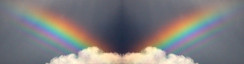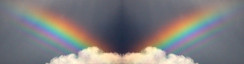
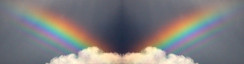
| Selection | Setup (Jac / Iris) | Testing | Software (Jac / Iris) | Top |
Aurora is our Dell Inspiron 400 Zino
which we run MythTV on and
use for displaying the recorded TV programs.
Two years ago it was replaced by Iris, a Zotac Zbox AD03BR with the
AMD E-350 Fusion Zacate
with on-chip Radeon HD 6310M.
It turned out that this CPU did not have quite enough oomph to play
1080p HD video, and the chipset had bugs in power management that made it
unreliable waking up to record programs, so we reverted to Aurora.
Aurora is not that old, 3.5 years, but it has its own power management
problems.
In addition, we would like to use this machine as an audio playback node for FM radio, running most of the day. But Aurora is not exactly low power: 29 watts playing audio, compared to about 12 watts for the Zbox, so we have ended up using Iris for audio, only running Aurora for TV activities.
I would like to replace both machines with a new one that can handle both roles, reliably.
(Selection of Jacinth was not as well documented, since the emphasis was to get a machine in here fast and to get a lot of services running on it. But the issues were basically the same, except for a mistake, documented below, in the power consumption.)
There are several heterogeneous requirements for Iris.
Video playback and recording, with these details:
We want to continue to use the MythTV software.
We need a moderate sized disc by today's standards: 250Gb has been plenty to hold our content until now. But HD content takes more space and the new machine should hold at least 500Gb.
The graphics processor must be able to put out 1080p (HD) video, that is, 1920x1080px at 30 fps at least.
We want HDMI output including S/PDIF audio.
However, on Aurora we have had endless trouble with DRM issues, and have fallen back to VGA (analog connector) and AC'97 audio. If we can't get HDMI to behave, we need the obsolete video and audio outputs. Apparently with the current graphics driver (radeon in kernel 3.11.10) and MythTV (0.26) this problem is resolved and HDMI audio is functioning.
The CPU needs to play back one datastream while copying two simultaneous streams to disc. Since HD video is already compressed, this is not a big deal; it would have been a problem with NTSC (old-style analog TV). However, we're using USB TV capture devices, and care with the USB buses is going to be needed.
We would like to be able to play commercial movie DVDs, that is, it needs an optical drive. We have no Blu-Ray media, but a Blu-Ray drive would not be rejected if it is not too expensive and doesn't prevent the use of less up-to-date media.
Since this machine also acts as an audio playback node for the radio, it is on 16 hours/day, and so low power is important.
Reliable wake-on-LAN and timed wakeup are required. Wake from S3 (suspend to RAM) is most preferred. Wake from S4 (suspend to disc) is a distant second choice. Wake from S5 (remote power on) is helpful, but Aurora and Piki can't do it, hiss, boo, and we've managed without it.
We would like to continue to use OpenSuSE Linux on this machine.
Virtualization is not a high priority, but for maximum flexibility in future role changes and in development work, the ability to run a virtual machine would be a plus.
Which product lines are credible to provide the new machine?
We have recently acquired two CompuLab products, a fit-PC3 Pro and an Intense PC. These products seem well built and capable. One of their advantages is that we have physical possession of them and can determine in detail the USB bus structure.
Zotac has an extensive product line including machines of the kind we need. However, the problems we had with our Zbox waking up (as well as inadequate CPU power) led us to fire the Zbox from this role.
The Intel NUC
is a new addition to the field of low power
computing. It appears to be a lot like the CompuLab offering. But
it's an unknown product for me and that puts it at a disadvantage.
There are quite a number of low power machines in addition to these, but again I'm not familiar with them, a disadvantage. I could also buy a motherboard and a case, but it's a big advantage if I didn't have to do the work of integrating a system myself.
I'm going to fixate on the CompuLab product line for the new machine. Of their offerings one of the fit-PC3 variants fits our needs best. Here is the justification for picking the fit-PC3.
Currently we have a (relatively) new CompuLab fit-PC3 Pro acting as the home server and router, and a CompuLab Intense PC as a desktop workstation and compute node. So far we have been pleased with their performance. Both of them have three USB buses, each with EHCI (USB-2.0) and OHCI (USB-1.x) controllers, and one bus also has a pair of USB-3.0 capable ports and a XHCI controller for them. Both machines have a Face module in front with four USB ports: one or two on each of the three buses.
Here is the USB bus structure of the fit-PC3 Pro:
USB bus structure of the Intense PC. The Face module undoubtedly has ports on each of bus 1,2,3.
Either of these machines has enough USB bus capability to record two TV shows at once on different capture devices, plus to perform audio on the third bus, together with low-speed peripherals such as the keyboard, mouse and infrared remote control.
The fit-PC3 Pro is always awake, but the Intense PC wakes daily from the
realtime clock for daily housekeeping, as well as from USB wakeup signals,
so I have a certain degree of confidence that it would also wake when needed
to record TV. Experience on the Intense PC does not apply directly to the
fit-PC3, but they have the same BIOS (Phoenix Secure Tiano
), and
so I am inclined to give it a pass on wakeup reliability.
How much CPU power is going to be needed? I have a simple benchmark that measures integer CPU performance by doing SHA-512 sums of files in the memory cache, and I/O performance by reading the whole disc. The composite score is shown, and its unit is Mbyte/sec. I also played some authentic 1080p content (MPEG-2) and measured the CPU utilization. The command line to perform it was simply:
gst-launch-1.0 playbin uri=http://aurora/video.mp2A utilization of 100% would mean that both cores were maxed out (all processors listed have two cores). The marketing term
Fusion Zacatemeans that the graphics processor is integrated on the same chip as the CPU.
Iris: Zotac ZBox AD03BR with AMD E-350 Fusion Zacate
,
dual core 1.6GHz. Graphics: Radeon HD 6310. Jimc's benchmark: 6.4 Mb/s.
Iris is noticeably
inadequate in performing 1080p video, like dropping frames.
CPU utilization on the test media: 83%.
Aurora: Dell Inspiron 400HD Zino
with AMD Athlon 6850e
Neo
, dual core 1.8GHz. Graphics: Radeon HD 3200 (onboard).
Jimc's benchmark: 17.0 Mb/s. This machine
performs 1080p video competently but it is almost maxed out, like 70%
of CPU is used. CPU utilization on the test media: exactly 70%.
Jacinth: CompuLab fit-PC3 Pro with AMD G-T56N dual core 1.65GHz
Fusion Zacate
. Graphics: Radeon HD 6320.
Jimc's benchmark: 38.0 Mb/s. This processor is
total overkill for the video role -- but you can also pick lesser
processors that aren't as much of a power pig. Half of Jacinth
would just about match the existing Aurora, assuming my benchmark
matches the video playback role (which it doesn't).
CPU utilization on the test media: 46%.
Diamond: CompuLab Intense PC with Intel Core i7-3517UE dual core 1.7GHz. Graphics: Intel HD Graphics 4000. Jimc's benchmark: 86.0 Mb/s. This processor is twice as overkilling as Jacinth. CPU utilization on the test media: 21%.
Here are some more benchmark scores, including for the AMD G-T40E,
which is the lower power processor available for the fit-PC3 product line.
ss
is the reported sample size, i.e. how many scores are averaged
to give the reported number.
Sources:
| Hostname | CPU | Novabench | ss | PassMark | ss | Jimc's | CPU% |
|---|---|---|---|---|---|---|---|
| Iris | AMD E350 | 105 | 543 | 760 | 288 | 6.4 | 83% |
| Aurora | AMD Athlon Neo X2 6850e | 151 | 6 | 989 | 6 | 17.0 | 70% |
| (New) | AMD G-T40E | 72 | 4 | 482 | 1 | -- | -- |
| Jacinth | AMD G-T56N | 113 | 19 | 778 | 13 | 38.0 | 46% |
| Diamond | Intel Core i7-3517UE | 314 | 2 | 3449 | 6 | 86.0 | 21% |
So, is the G-T40E going to be satisfactory for video playback? It's pretty clear that Novabench and PassMark correlate poorly with video performance while jimc's benchmark is better (but far from perfect). In particular, both Novabench and Passmark place the E350 and the G-T56N at almost the same CPU power, while on the actual task the G-T56N has at least twice the power, and even more on jimc's benchmark. The CPU utilization of the E350 is probably underestimated because it was dropping frames that the G-T56N was rendering.
Both commercial benchmarks give the G-T56N about 1.6 times the score of the G-T40E, corresponding to the clock rate of 1.65GHz vs. 1.0GHz. It's not really true that the CPU power scales with the clock rate, but in this case with the same motherboard and closely similar CPUs I'm expecting to see about 75% CPU utilization. That's a little high.
I found this Review of the Jetway AMD G-T40E Fanless Barebones Nettop By Lawrence Lee, 2012-05-29. This system is not going to win any prizes for gaming, but for video playback he got some interesting results, using Windows: H.264 1080p used 25% CPU (obviously hardware decoding), while Flash 720p used 56% (software decoding provided by Flash Player for Windows) and Flash 1080p ran the load up to 75% and dropped frames.
So it's not clear whether the G-T40E will be satisfactory: it could be spectacularly successful, or it could drag its tail and drop frames.
Since Jacinth is on all the time, I intended to get the lowest power CPU that was reasonable. I was targeting the power level of the G-T40E. Jacinth spends most of its time halted, waiting for a packet to come in, and power use while it processes that packet is nearly irrelevant, so I thought I might as well get the faster CPU. But I mis-read the specifications: the system with G-T40E uses about 10W at idle, while the one with G-T56N uses 19W. An opportunity now presents itself to rectify my mistake: buy a fit-PC3 LP with G-T40E and put it in the Jacinth role, and move the current Jacinth (G-T56N) to the MythTV role, replacing Aurora.
The original plan was to run both audio and video on the new machine. I get a significant power saving by retaining the present configuration of the 12W Zotac Zbox with AMD E-350 for audio playback. On the other hand, if I could put the audio on Jacinth that would be even better.
From the fit-PC3 specifications, the variant I'm targeting is this one. RAM and disc are not populated; what's shown is the maximum capacity.
| Model Name | fit-PC3i LP Barebone |
| Part Number | fit-PC3i-D0-T40E-FM0 |
| CPU | AMD G-T40E, x86_64, 2 core, 1.0GHz |
| Chipset | AMD Fusion Controller Hub A55E Chipset |
| RAM | 2 slots SODIMM 204 pins DDR3 or DDR3L, up to 2x 8Gb |
| Disc | 2.5in disc, 6GHz SATA |
| mSATA slot, 3GHz | |
| Graphics | AMD Radeon HD 6250 integrated with CPU; does H.264 hardware decoding but not Blu-Ray. |
| Display | 2x HDMI 1.4a up to 1920x1200px 60Hz |
| Audio | Realtek ALC888-VC2, 3.5mm analog stereo, and 7.1 channel S/PDIF on each HDMI, and 3.5mm microphone |
| LAN | 2x Gbit 802.3 Ethernet |
| Wireless | Not installed, may or may not be swappable. If provided it would be Realtek RT8723, Bluetooth on USB and 802.11bgn on PCI. |
| USB | 4x USB-2.0 (rear) plus optional Face module (not included) |
| Mini-PCI | 1 half-size slot, 1 full-size slot, or this slot can take mSATA |
| Features | Auto-on, wake on LAN, wake on timer, PXE boot, watchdog, locking power connector, virtualization |
| Power | 7W idle, 15W maxed out |
| Power (CPU only) | 6.4W |
| Power supply | 10V-15V; 12V 60W power brick provided |
| Temperature | 0-50C limited by hard disc |
| Case | Aluminum, passive cooling, smooth (not ribbed like the G-T56N variant) |
| Dimensions | 16 x 16 x 2.5cm |
| In the box | Machine, power brick, NEMA or EU power plug, HDMI to DVI adapter, 3.5mm to RCA audio cable |
| Warranty | 5 years |
| Product Page | fit-PC3 Product Pages |
Pricing and availability: The fit-PC3's from Amazon have one DisplayPort
and one HDMI (vs. 2x HDMI in the fit-PC3i above); and 2x eSATA (vs. no eSATA and
a second Gbit NIC). Amazon items are sold by CompuLab and fulfilled
by Amazon
, a plus from our point of view.
For reference, the rear ports on the fit-PC3 (left to right) are: Antenna, DisplayPort, 2x eSATA, HDMI, RJ45, mini RS232, 2x USB-2.0, audio (mic), 2x USB-3.0, power, audio (out), antenna.
$275 from CompuLab's USA (Florida) office. No Face module and I can't figure out how to order one. We have ordered from Florida before and it worked out.
$275 from Amazon. AMD G-T40E 1.0 GHz dual core + Radeon HD 6250. No RAM, no disc, no wireless, no Face module. It looks identical to the fit-PC3i except different CPU, has 2x eSATA, and one Gbit NIC.
$339 from Amazon. AMD T40E dual core 1.0GHz + Radeon HD 6250. Includes 4Gb (2x2Gb) RAM, no disc, has wireless, has 4x USB Face module. One reviewer is using this machine as a home theater PC (with Windows) with no complaints, 5 stars. This is the one finally selected.
$379 from Amazon. AMD G-T40N 1.0 GHz dual core + Radeon HD 6290. Includes 4Gb (2x2Gb) RAM, 250Gb disc, wireless, 4x USB Face module.
For the disc I'm going to get the Seagate Momentus 1 TB 5400RPM SATA 3Gb/s 8 MB Cache 2.5-Inch Internal Notebook Hard Drive, model STBD1000100. $82 from Amazon.
| CompuLab fit-PC3 LP Diskless, 4Gb RAM | $429.00 |
| Seagate 1TB Drive model STBD1000100 | $81.99 |
| Thermaltake Mobile Fan II | $12.78 |
| AmazonBasics USB 2.0 8x DVD Writer | $32.14 |
| Items | $555.91 |
| Tax | $11.42 |
| Shipping | Free |
| Total | $567.33 |
| Date ordered | 2014-02-21 (Fri) |
| Date promised (2 shipments) | 2014-02-25 (Tue) |
| Order number | 106-5321965-9205058 |
| Selection | Setup (Jac / Iris) | Testing | Software (Jac / Iris) | Top |