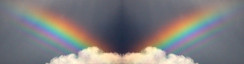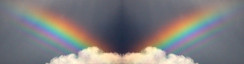
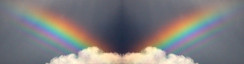
| Selection | Setup (Jac / Iris) | Testing | Software (Jac / Iris) | Top |
Steps in setup:
Open the box, check contents, record serial numbers.
Install the hard disc.
Set it up with monitor, keyboard, mouse, external disc.
BIOS setup (power it on while holding down F2). It turns out that the splash screen stays up for 6 secs, during which you can hit F2. Try to discover the wired, wireless and Bluetooth MAC addresses. These items were changed:
SecureCore Tianov2.1
Power management checkout. (Actually this was done after all other
setup was finished.) This machine is a fit-PC3 Pro
with the
AMD G-T56N processor: higher power than for Iris.
Power used in various activities:
Diamond (the machine hosting the local mirror of the OpenSuSE distro) will not deliver content unless Orion's wired MAC address is in the firewall list. Set this up; find the MAC address from Diamond's firewall log.
Install SuSE 12.3 x86_64. Minimal X-Windows packages. (Later, post_jump will install the desktop environments etc. etc.) Standard partitioning with volume labels:
At this point I should be able to log in and discover the MAC addresses. Assign them in the firewall and IPv6 and push to all hosts. Using hostname of Orion, not Jacinth. Accomplished for the wired Ethernet but there is no driver for the wireless, so no info about the MAC address.
Check on Jacinth that the list of extra wanted packages /m1/custom/extra.sel is up to date (it isn't), fix, then copy it to Orion. Run post_jump. This installs all the wanted software packages including XFCE desktop environment, and takes updates into account, plus runs online update for the previously installed packages. Watch out for special software that's available for i586 (old Jacinth) but missing for x86_64 (Orion).
Bulk comparison of /etc on Jacinth and on Orion. Propagate missing config files, edit discrepant ones.
Copy everything in jacinth:/home onto Orion.
Bulk copy some /var/lib directories to Orion. Make sure the various daemons are not running, and reboot afterward.
ssync -a -x cronj dhcp dhcp6 dhcpv6 dovecot icecast kerberos ldap named ooba pgsql prosody sogo squirrelmail orion://var/lib/
ssync is my wrapper for rsync that provides --rsh=ssh and a more readable log format. -x means do not cross to another filesystem; /proc is mounted within /var/lib/named.
pgsql has to be handled specially after copying due to 32/64bit issues, see below.
Start going through services one by one. Turn them on, make them work.
| Selection | Setup (Jac / Iris) | Testing | Software (Jac / Iris) | Top |