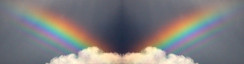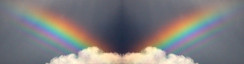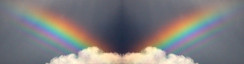CompuLab Fit-PC3
Setting Up Iris
Contents
Check the box contents and record serial numbers.
Try to get the ethernet
MAC address so it can be registered with the firewall.
What's in the box:
- The machine itself
- Wall wart with interchangeable pins (NEMA (North America)
and Europlug 19 mm).
- HDMI to DVI-I adapter
- Cable, 3.5mm stereo to RCA
- Two antennae
- Four screws to attach the disc drive
- Four stick-on feet
- Users Manual (English)
Beware: This machine has no disc and no
operating system. You will need to obtain your operating
system from another source. This of course is simple, inexpensive
and legal for Linux.
Assembly steps:
- Remove the screw holding down the bottom cover. Slide the cover
toward the end with the screw, so the attachment hooks come off
their studs. Then lift up the screw end of the cover.
- Attach the disc to the bottom cover with the provided screws.
The circuit board goes against the cover; the label is visible.
- Reinstall the bottom cover and disc, which mates with the SATA
connector inside.
- Carefully peel the feet off the backing and stick them in the circular
depressions on the bottom of the chassis.
- The two antennae screw onto the SMC connectors at the rear corners
of the chassis. Normally they would be bent 90 degrees, and they
rotate over the connector (hold it so it doesn't unscrew).
- Attach the pins for your locale to the wall wart. A little tab
grabs under a hole toward the center of the wall wart, then you rotate
the pin assembly down flat until it clicks into place.
- The power connector has a locking feature: give it a quarter turn
after insertion and it will grab on. (Remember to turn it the other
way if you need to disconnect it.)
- Network installation using the USB flash storage install/rescue
system. Well, that was a bust. I burned the network installer CD,
connected the optical drive, and booted from that.
- Boot the rescue system first and get the MAC address for
eth0 (it won't be called that) from /sys/class/net/$IFC/address.
Also wireless and Bluetooth. Dreamer. I found the MAC address from
Diamond's firewall log.
- While registering the new machine with the firewall, DNS, etc.,
run memtest. Too confused. I'll run it later.
- Boot the installer. Pick New Installation. Try to get it to use
our update repo -- specify "add extra repos" and use the numeric
address unless DNS was configured. Unfortunately there was no option
to add our private repos. There would have been if upgrading; it
would load repos from the existing system and let you edit/add.
I let it use the public update repo though.
- Timezone US/Pacific (clock UTC)
- Desktop: Other, Minimal X-Windows. Particularly if an off-site repo
is involved, you want to minimize the packages. Post_jump will
install them later.
- Partitions: Similar to Aurora. Total size 1Tb vs. 250Gb on Aurora.
- 1. 20Gb ext4 (actually 21.5Gb): root (bootable).
Actual size minus overhead: 20.5Gb.
- 2. 8Gb swap
- 3. 970Gb (rest): extended partition.
- 5. 20Gb ext4 (actually 21.5Gb): /home. 20.5Gb minus overhead.
- 6. 949Gb (rest) ext4: /s1. 911.7Gb minus overhead.
- Started SuSE installation: took about 40 mins.
- Post_jump probs:
- gpg-pubkey-1abd1afb-4c97c60c could not be found. This is the
Packman key. And it's not among the v13.1 media! Fixed.
- Cannot find Xdialog and hevea.
- 1214 packages to install, 2 to remove.
For MythTV, create a directory /s1/video and a link to it from /video.
[Done]
On the fit-PC3 LP I ran memtest86+ for 2 passes taking 3.5 hours.
No errors. Memtest reports these parameters for the machine:
- Processor: AMD G-T40E @ 1000MHz, K10 (65nm)
- L1 cache: 32Kb, 10309 Mb/sec
- L2 cache: 512Kb (per core?), 3759 Mb/sec
- Total memory: 4Gb, 2036 Mb/sec
I also ran it on the fit-PC3 Pro for 2 passes taking 2.5 hours. No errors.
Presently the machine Jacinth (fit-PC3 Pro) is on all the time and uses
17W at idle, not counting peripherals. The disc, and the software installed
and configured on it, defines the role. I plan to disconnect the disc and
peripherals from the fit-PC3 Pro and connect them to the fit-PC3 LP, using
13W, which is what I originally intended. Then the fit-PC3 Pro will continue
in the Iris role of video playback. Here is the procedure for that
exchange.
Swap Jacinth's and Orion's MAC address and IPv6 address in these
files. Also the description as fit-PC3 LP vs. Pro. Do not reload yet.
- /var/lib/named/master/ cft.zone cft.rev6 (Advance the serno) (J)
- /etc/ethers
- /etc/firewallJ.d/trusted-adr.fw
- /etc/dhcpd.conf (J)
- /etc/hosts but leave it as /etc/hosts.new (J+O)
- /etc/udev/rules.d/70-persistent-net.rules (J+O)
Install on all hosts: /etc/ethers /etc/firewallJ.d/trusted-adr.fw .
Other files are only on Jacinth and/or Orion. It is not necessary
to reload the firewall because the alteration is only in how the
MAC addresses are described; both are still trusted.
Get a session on Orion and Jacinth.
Copy /etc/hosts.new to become /etc/hosts on all hosts except Jacinth.
On Orion, then on Jacinth, mv /etc/hosts.new /etc/hosts
Power off Orion, then Jacinth.
Swap the chassis. Reassemble the USB peripherals on Jacinth.
USB assignments for Jacinth:
- Front USB: Nothing.
- Rear right USB-3.0: bottom: fan; top: speakers
- Rear center USB-2.0: bottom: hub; top: monitor
Check that everything is working.
After both machines are back up and working:
- /home/post_jump/sync_jump -c on Diamond
- ldapsync on Diamond
This looks identical to the fit-PC3 Pro buses. Each physical bus has a
OHCI (12Mbit/sec) controller, a EHCI (480Mbit/sec) controller, and one of them
has a XHCI (5Gbit/sec) controller. Each controller is reported by lsusb as a
separate bus, though I'm sure that they are logically fused. Below, each
controller group is shown as one bus.
- Bus 9 (OHCI), 3 (EHCI)
- Port 3: Face module rightmost
- Bus 8 (OHCI) (no sign of use, but see bus 4 and 5)
- Bus 7 (OHCI), 2 (EHCI)
- Port 3: Face module center left
- Port 4: Face module leftmost
- Bus 6 (OHCI), 1 (EHCI)
- Port 1: Rear center lower (black)
- Port 2: Rear center upper (black)
- Port 3 functions 0,1: Internal bluetooth 12M, Realtek RTC 8273
- Port 5: Face module center right
- Bus 5 (XHCI 5GHz), 4 (XHCI 480Mhz) (1.5M speed device does not use OHCI)
- Port 1: Rear right lower (blue)
- Port 2: Rear right upper (blue)
On the Zbox something was very picky about which ports the various
components were plugged into. The issue is that TV capture cards take
significant bandwidth (USB-2.0 required) and the bandwidth allocator has
trouble to recognize when other devices can successfully share the bus.
I'm going to use these bus assignments on Iris, the fit-PC3 Pro:
- Keyboard and Mouse (when needed): Bus 2 or 7, Face module, the
two left ports.
- Hauppauge 950q TV capture device: Bus 4 or 5 (XHCI), rear left (blue).
- Hauppauge 1950 TV capture device: Bus 3 or 9, Face module, rightmost.
- 4 port hub: Bus 1 or 6, rear center (black). The hub serves:
- Wireless keyboard's NIC
- Remote control receiver
- APC UPS control connection
- Fan power: Bus 1 or 6, rear center (black), does not use data.
- Internal Bluetooth: Bus 1 or 6